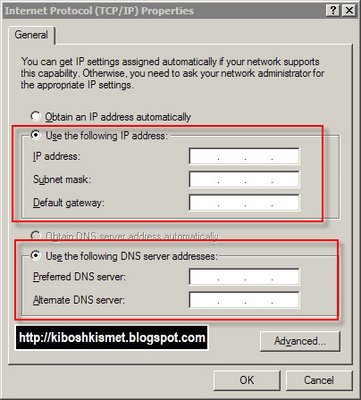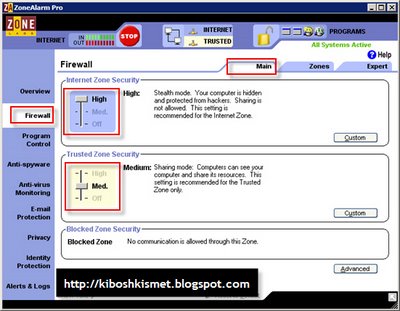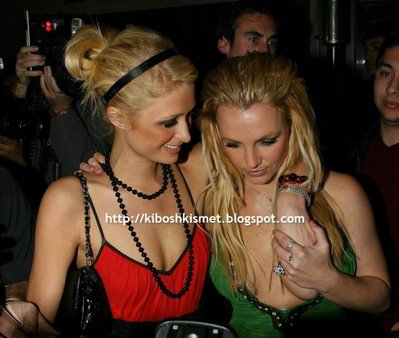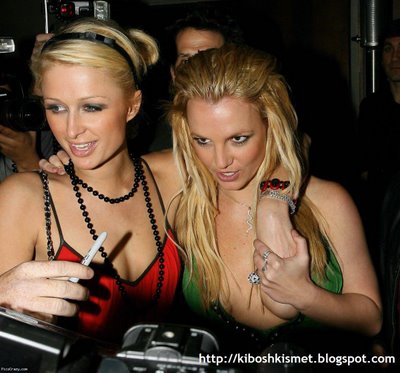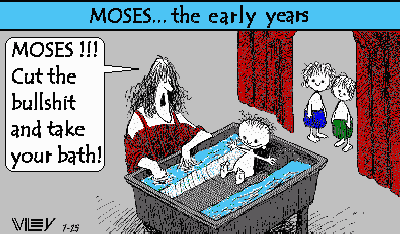AutoPatcher is a comprehensive collection of patches, addons and registry tweaks that give you peace of mind in the knowledge that your Windows system is up to date, even before you connect it to the Internet. AutoPatcher XP is an installation package designed for Windows XP to quickly patch a system with the most current updates and tweaks available, so you can update your system quick and easily and requires no user interaction once you have selected what to install.
Just simply run this Application, and it will get your machine up to date in a matter of minutes so you can enjoy the better things in life instead of sitting afront of your computer and trying to figure out which update is right for you. The stability and the usability of this program is also excellent. Thanks to its slick GUI and its easy to use interface, updating your machine is a snap!
Besides the updates one finds on Windows Update (which are not portable), Microsoft also issues special updates (called administrative updates or network install updates), which do not require an Internet connection present during the installation process. The user however will have to answer to a series of (for the most part identical) questions. Even this can be an annoyance since it requires the user’s presence for quite some time.
AutoPatcher is based on the functionality of these special updates, automating their installation process. This way, with only a few mouse clicks and two minutes of your time, AutoPatcher is able to continue with the installation of the items you selected. In short, AutoPatcher combines the advantage of both Windows Update (presentation and description of updates and automated installation), and the special administrative updates (portability and installation without the need of an Internet connection).
This release is based on the all-new AutoPatcher 5.0. Although it was made with Windows XP SP2 English in mind, it will load on any (English) Windows version, showing only the items which match the running environment. - 9down.com
Windows XP SP2 - Critical Updates
KB873339: Security Update for Windows XP
KB885835: Security Update for Windows XP
KB885836: Security Update for Windows XP
KB886185: Critical Update for Windows XP
KB887742: Critical Update for Windows XP
KB888302: Security Update for Windows XP
KB890830: Malicious Software Removal Tool v1.22
KB890859: Security Update for Windows XP
KB891781: Security Update for Windows XP
KB893756: Security Update for Windows XP
KB896358: Security Update for Windows XP
KB896422: Security Update for Windows XP
KB896423: Security Update for Windows XP
KB896424: Security Update for Windows XP
KB896428: Security Update for Windows XP
KB899587: Security Update for Windows XP
KB899589: Security Update for Windows XP
KB899591: Security Update for Windows XP
KB900725: Security Update for Windows XP
KB901017: Security Update for Windows XP
KB901190: Security Update for Windows XP
KB901214: Security Update for Windows XP
KB905414: Security Update for Windows XP
KB905749: Security Update for Windows XP
KB908519: Security Update for Windows XP
KB908531: Security Update for Windows XP (v2)
KB911280: Security Update for Windows XP (v2)
KB911562: Security Update for Windows XP
KB911564: Security Update for Plug-in do Windows Media Player
KB911567: Cumulative Security Update for Outlook Express for Windows XP
KB911927: Security Update for Windows XP
KB912919: Security Update for Windows XP
KB913580: Security Update for Windows XP
KB914388: Security Update for Windows XP
KB914389: Security Update for Windows XP
KB917422: Security Update for Windows XP
KB917537: Security Update for Windows XP
KB917953: Security Update for Windows XP
KB918439: Security Update for Internet Explorer for Windows XP SP2
KB919007: Security Update for Windows XP
KB920213: Security Update for Windows XP
KB920214: Security Update for Outlook Express for Windows XP
KB920670: Security Update for Windows XP
KB920683: Security Update for Windows XP
KB920685: Security Update for Windows XP
KB921398: Security Update for Windows XP
KB922582: Update for Windows XP
KB922616: Security Update for Windows XP
KB922760: Cumulative Update for Internet Explorer for Windows XP SP2
KB922819: Security Update for Windows XP
KB923191: Security Update for Windows XP
KB923414: Security Update for Windows XP
KB923980: Security Update for Windows XP
KB924270: Security Update for Windows XP
KB924496: Security Update for Windows XP
KB925486: Security Update for Windows XP SP2
Windows XP SP2 - Recommended updates
KB319740: Update for Windows XP (v5)
KB831240: Update for HighMAT support in the Windows XP CD Writing Wizard
KB884020: Update for Windows XP
KB884883: Update for Windows XP (v8)
KB885222: Update for Windows XP (v2)
KB886677: Update for Windows XP
KB886716: Update for Windows XP (v2)
KB889527: Update for Windows XP (v3)
KB889673: Update for Windows XP
KB891122: Update for DRM-enabled Media Players
KB894395: Update for Windows XP
KB896344: Update for Windows XP (v2)
KB896626: Update for Windows XP (v2)
KB897338: Update for Windows XP SP2 (v3)
KB897663: Update for Windows XP
KB898458: Security Update for the Step-by-Step Interactive Training Application
KB898461: Update for Windows XP
KB898900: Update for Windows XP (v2)
KB900485: Update for Windows XP (v2)
KB903234: Update for Windows XP
KB904412: Update for Windows XP (v2)
KB904942: Update for Windows XP (v2)
KB906569: Update for Windows XP (v2)
KB907865: Update for Windows XP
KB908521: Update for Windows XP
KB909095: Update for Windows XP
KB909520: Microsoft Base Smart Card Cryptographic Service Provider Package
KB910437: Update for Windows XP
KB912461: Update for Windows XP
KB912817: Windows XP COM+ Hotfix Rollup Package 13 (v2)
KB913538: Update for Windows XP
KB916595: Update for Windows XP
KB916846: Update for Windows XP
KB917021: Update for Windows XP (v3)
KB918005: Update for Windows XP (v4)
KB918093: Update for Windows XP
KB918766: Update for Outlook Express 6.0 on Microsoft Windows XP (v2)
KB919071: FIX: For VMR9 in Windows XP
KB920342: Update for Windows XP
KB920872: Update for Windows XP
KB922120: Update for Windows XP (v5)
KB924867: Update for Windows XP
KB924941: Update for Windows XP
KB928388: Update for Windows XP
Components
.NET Framework:
- .NET Framework 1.1 (+SP1)
- .NET Framework 3.0
- KB886903: Security Update for .NET Framework 1.1 SP1
- KB922481: Security Update for .NET Framework 2.0 (aka KB917283)
- KB922770: Security Update for .NET Framework 2.0
Internet Explorer 7
Microsoft Journal Viewer 1.5.2316.0 (only in Full)
Microsoft Management Console 3.0 (KB907265)
Microsoft XML Parser (MSXML):
- KB887606: Security Update for MSXML 2.6
- KB924191: Security Update for MSXML 3.0 SP7 on Windows XP
- MSXML 3.0 SP7
- MSXML 4.0 SP2 including KB927978
- MSXML 6.0 including KB927977
Network Diagnostic Tool (KB914440 v12)
User Profile Hive Cleanup 1.6d
Windows Defender v1.1.1593.0
Windows Installer 3.1 (v2)
Windows Live Messenger v8.0.0812
Windows Media Player 11
Windows Media Connect 2.0 (only in Full)
Windows Messenger 5.1.0701 (only in Full)
Windows PowerShell 1.0 for Windows XP SP2 (KB926139)
Windows Script 5.6 for Windows XP (v5.6.0.8825)
- KB917344: Windows Script 5.6 Security Update for Windows XP SP1 and SP2
Windows Update v6
WGA (Optional!)
Windows Genuine Advantage
Add-ons
'Royale' Theme (only in Full)
5x Screensavers (only in Full)
Adaptec ASPI
Bootvis 1.3.37 (only in Full)
Copy Profile Tool
Delete Microsoft Java VM tool
DirectX Control Panel applet
Google Toolbar v4.0.1020.6156 (only in Full)
IE spell 2.5.1 (only in Full)
PowerMenu 1.5.1
Remove Windows Messenger tool
Macromedia (Adobe) Flash Player 9.0.28.0 for Internet Explorer (only in Full)
Macromedia (Adobe) Flash Player 9.0.28.0 for Mozilla, Firefox, Opera and Netscape (only in Full)
Macromedia (Adobe) Shockwave Player v10.1.4.020 (only in Full)
Microsoft Color Control Panel Applet for Windows XP (only in Full)
Microsoft Windows User State Migration Tool v2.6.1
Official Windows XP PowerToys (only in Full):
- Alt-Tab Replacement
- CD Slide Show Generator
- ClearType Tuner
- HTML Slide Show Wizard
- Image Resizer
- Open Command Window Here
- Power Calculator
- SyncToy v1.2
- Taskbar Magnifier
- Virtual Desktop Manager
- Webcam Timershot
Startup Control Panel 2.8
Sun Java 1.5.0_09 (only in Full)
TweakUI 2.10
TweakUI Control Panel applet
Wallpapers (only in Full):
- AutoPatcher Wallpaper
- Delete Win9x style wallpapers option
- Delete default WinXP wallpapers option
- New Wallpapers (x16 at last count)
Windows Uptime Tool
What's the difference between Full, Lite, Update and Beta?
- Full
This is the whole kit and kaboodle. You get all of Microsoft's patches (both critical and non-critical), add-ons (such as Windows Media Player and .NET Framework), various common registry tweaks, and some cool third-party extensions (such as PowerMenu and RunWithArguments).
- Lite
All of Microsoft's patches are still in, along with the more important component updates and all of the registry tweaks, but some third party extensions may also be left out (e.g. Sun Java). The result is a much smaller package.
- Update
These are updates to Full and Lite releases. Rather than downloading a new Full or Lite release every month, you can use these to update the one you already have. To avoid problems you should not skip months. (i.e. January Full + March Update is wrong... you skipped February).
- QMUP
The update releases require a previous AutoPatcher Full/Lite (last month's). QMUPs can work on their own. This means that you don't have to install it over a previous AutoPatcher and then re-run it just to install the new updates.
- Beta
These are like Full or Lite, except they have not beed thoroughly tested. Releases are usually given Beta status when they're based on an unreleased version of the AutoPatcher platform (i.e. AutoPatcher 6.0).
Maklumat Lanjut Sila Lawati
+http://www.autopatcher.com/
Download AutoPatcher (FULL)
+http://autopatcher.sjc.cachefly.net/AutoPatcher_XP_Nov06_ENU_Full.exe
Download AutoPatcher (UPDATE)
+http://autopatcher.sjc.cachefly.net/AutoPatcher_XP_Nov06_ENU_Update.exe